DataLab
Analyse the most detailed microdata in the secure DataLab for your statistical research or modelling, find out about charges and how to access
\(\Large ⚿\) Log into DataLab
How to contact us
For correspondence relating to DataLab and myDATA, please use the templates located on the Contact us page. This allows us to provide the appropriate level of assistance as promptly as possible.
LabLink BETA is now available in DataLab!
LabLink is a video conferencing tool developed for DataLab, available in its trial (BETA) phase. It is designed to help researchers collaborate securely within their Virtual Machines (VMs) with other users on the same project. For more information, refer to LabLink (BETA). For instructions on how to use LabLink BETA, refer to the documentation available on the Shared Library (L: Drive) in your VM. If you wish to provide feedback on your experiences using LabLink BETA please email sead.support@abs.gov.au.
What is DataLab
DataLab is the analysis solution for high-end users who want to undertake real time complex analysis of detailed microdata. Compare data services to see if detailed microdata in the DataLab is the right service for you.
Note: Government organisations seeking to leverage the DataLab cloud infrastructure to host their own data and manage their own end-users should consider the Secure Environment for Analysing Data (SEAD) service.
Features
- View and analyse unit record information
- Recent versions of analytical software, including R, SAS, Stata and Python
- Virtual access to files that remain in the secure ABS environment
- All analytical output that you want to use outside DataLab are checked by the ABS before release
Who can access the DataLab
Detailed survey and integrated microdata are available for the following users for approved projects and organisations:
- government employees
- individuals or entities sponsored by government (including contractors)
- academics
- researchers from public policy research institutes
Organisations
All organisations are required to have a Responsible Officer Undertaking (ROU) in place with the ABS and meet one of the following criteria:
| User type: | Description | Criteria |
|---|---|---|
| Government employees | Federal, state or local government employees with an Australian Government Service number (AGS) or state/local/territory equivalent. | N/A |
| Individuals or entities sponsored by government (including contractors) | Where the researcher does not have an AGS or state/local/territory equivalent, and they are either a contractor or from a private organisation. | See below. |
| Contractor | A researcher engaged under a contractual agreement with a government agency to contribute to a specific project for a defined period. This individual does not hold an AGS number or a state/local/territory equivalent and is not considered a public servant. |
|
| Private organisation | Where a private organisation does not have a contract with government, but government wants the private organisation to provide advice or view data with their government project team. |
|
| Academics | Academics include staff, affiliates, adjuncts, visiting fellows and students (domestic and international) including HDR, masters, post-graduates, and undergraduates. |
|
| Public policy research institutes | Researchers affiliated with recognised public policy research institutes, including Aboriginal Community-Controlled Organisations (ACCO), may be granted access provided the organisation can satisfy the following conditions: |
|
Overseas entities
Overseas entities are approved on a case-by-case basis. Please refer to Access outside of Australia | Australian Bureau of Statistics for more information about the approval process and how to apply.
Organisational researchers
All users need to also meet ABS safe people criteria, including researchers who:
- belong to an Australian organisation (researchers from overseas entities will be considered on a case by case basis)
- belong to an organisation with a Responsible Officer Undertaking (ROU) in place with the ABS
- are located in Australia when accessing the microdata unless approved by the ABS to access microdata from overseas.
- have completed all relevant undertakings and declarations
- have the ability to use at least one of the statistical analytical languages available in the DataLab
- have at least three years of either quantitative research experience or university study with a significant component working with quantitative data, or have a referral from an experienced researcher working on the same project
- have an approved safe project that is for statistical and/or research purposes and demonstrates public value
- have completed ABS safe researcher training and refresher training as per ABS refresher policy
- meet additional criteria that apply to specific microdata.
Researcher onboarding process flow
Image
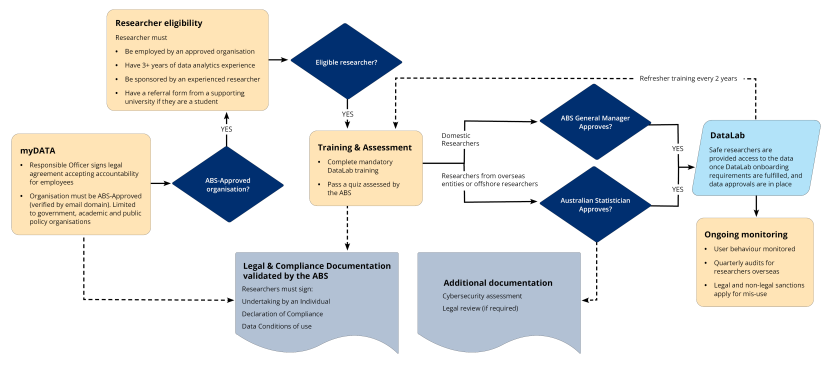
Description
The onboarding process for ABS DataLab access requires researchers to meet eligibility criteria, including employment with an approved organisation, relevant experience, and sponsorship. Organisations must sign legal agreements and be ABS-approved. Researchers complete mandatory training and pass an assessment, then submit compliance documentation and, if needed, additional cybersecurity or legal reviews. Approvals from the Australian Statistician are required for overseas researchers. Once onboarding and data approvals are complete, researchers gain DataLab access. Ongoing monitoring includes user behaviour checks, audits for overseas users, and sanctions for misuse.
DataLab system security
The ABS is committed to keeping the ABS DataLab safe and secure. We have a strong data protection culture and extensive experience in keeping data secure as Australia’s national statistical organisation and as an Accredited Data Service Provider. The ABS DataLab is hosted in Microsoft Azure and meets PROTECTED level security standards as prescribed in the Australian Government Information Security Manual (ISM). It is subject to Independent Security Registered Assessors Program (IRAP) certification, ongoing security audits and robust IT security testing and patching delivering the Safe Settings aspect of the Five Safes Framework.
The technology underpinning the ABS DataLab includes:
- data encryption at rest to mitigate against unauthorised access to microdata
- Azure Storage Accounts to securely hold individual research products and allow querying from authorised users
- cloud servers (including backup servers) hosted exclusively onshore, with access only authorised for use in Australia unless approved by the ABS
- closed network virtual machines to provide secure, isolated research spaces for the analysis of microdata
- guarded access through multi-factor authentication and workspace segmentation inhibiting data sharing between projects
- a DataLab Product Storage Account protected with Microsoft Defender providing threat detection against malicious/unusual behaviour.
The ABS employs the above with a focus on industry standard security posture management to provide a safe and secure platform for policy and program delivery work.
Detailed microdata in the DataLab
- Designed specifically for use within the DataLab environment
- Direct identifiers (such as names and addresses) removed
- Further appropriate confidentiality applied within the context of the other security features of the DataLab
- Topics include Census, health, education, labour force, Aboriginal and Torres Strait Islander peoples, migrants, crime, business, disabilities, ageing and carers
- Datasets include ABS survey results, administrative data collected by other organisations and integrated datasets
- Data item lists are linked in detailed microdata topics in the DataLab
Applying for DataLab access
Step 1. Ensure you meet requirements
For criteria, refer to Who can access the DataLab
Organisation approval
- Your organisation must have a verified Responsible Officer Undertaking (ROU) in place with the ABS. If one does not exist, your organisation will not be available for selection in the myDATA online project proposal.
- To check if there is an active ROU for your organisation, go to the myDATA user portal homepage and select Dashboard/Organisation.
Researcher approval
- You must have a commitment to protect the confidentiality of data.
- Every member of your project team who will see or discuss uncleared outputs (whether or not they will be using DataLab) needs to be approved.
Project approval
- Projects must be for statistical and/or research purposes and provide public benefit.
- Projects must not be for compliance or regulatory purposes.
- Every project needs to be approved by the ABS.
- Projects for or about Aboriginal and/or Torres Strait Islander peoples may be subject to a Cultural Review by the Centre of Aboriginal and Torres Strait Islander Statistics at the ABS.
- Some projects also require consideration and approval by data custodians.
Refer to What is DataLab and Using DataLab responsibly for more information.
Step 2. Register and activate your account
Registration of an account will allow you to:
- create a project proposal within the myDATA user portal
- enrol in DataLab safe researcher training
- collect forms for your onboarding process after training has been completed
- draft and review projects you are participating in.
Register in the myDATA Portal and agree to the Conditions of use
- Use your organisation email address. If you are a user in more than one organisation, you will need to register separately using the email address for each organisation.
- Authenticate your account - myDATA will automatically email your registered account with steps to authenticate.
- If you encounter errors in myDATA, please submit a System support query.
You can complete your training while your project proposal is underway.
Access will not be granted until DataLab safe onboarding is completed. For the onboarding process, the following documents are required to be submitted:
- Individual Undertaking and DataLab Declaration of Compliance
- DataLab quiz
- additional documents relevant to particular datasets, if requested by ABS
- if you are not an experienced researcher, you may need to submit a DataLab Referral, please email mydataportal@abs.gov.au to request this form.
For further information, please refer to the myDATA user guide.
Step 3. Submit project proposal
| Create and complete a new project proposal in the myDATA user portal | Updates to an existing project proposal |
|---|---|
| For further information, please refer to Creating and Editing in the myDATA user guide | For existing projects, please refer to Change Requests in the myDATA user guide |
Enabling access to DataLab
DataLab is enabled by cloud infrastructure, which may be blocked by some organisations’ firewall settings.
ABS cannot make changes to external organisations' infrastructure. Project Leads need to supply the information below to each organisation participating on this project.
Network/IT Security sections in each organisation need to review and make changes to authenticate access. This only needs to be done once per organisation.
Azure Virtual Desktop configuration
1. Enable authentication to the tenant
Users need to authenticate to one of ABS Azure Active tenants, which may be strictly controlled by government agencies and academic workplaces. Authentication must be enabled to the tenant:
- absmydata.onmicrosoft.com
This tenant is in the Azure Australia East and Azure Australia Central regions.
2. Allow user access to URLs
Users will need to access the following URLs:
- DataLab production portal: datalab.abs.gov.au and sead.abs.gov.au
3. Configure your organisation's network to allow outbound connections to the following addresses required for Azure Virtual Desktop (AVD):
- login.microsoftonline.com
- *.wvd.microsoft.com
- *.servicebus.windows.net
- go.microsoft.com
- aka.ms
- learn.microsoft.com
- privacy.microsoft.com
- query.prod.cms.rt.microsoft.com
These addresses all utilise the TCP protocol and outbound port 443 for communication.
Contact mydataportal@abs.gov.au for further assistance.
Accessibility and inclusiveness
The ABS is actively working to comply with Web Content Accessibility Guidelines (WCAG) 2.1 at Level AA, which describe how to make web content more usable and accessible for everyone. Our goal is to provide information that is accessible to all, including people with disabilities.
Recent accessibility reviews confirm that the DataLab/SEAD cloud platform meets the necessary organisational standards as it:
- runs on Windows 11, which enables the utilisation of existing accessibility features and functions
- utilises virtual machines that are subject to Microsoft compliance obligations
- contains statistical tools that are either WCAG compliant or provide integration with Windows Accessibility features
Note: Any Windows accessibility features not enabled by default can be requested, and will be considered in line with relevant data sensitivities.
Privacy policy
The ABS privacy policy and DataLab privacy notice outline how the ABS handles any personal information that you provide to us.