Troubleshooting
Helps you with application and support steps associated with the myDATA portal
Stuck on 'Your account is almost ready' page
When you log in to myDATA for the first time, you are prompted to confirm your details. You need to click the ‘Submit’ button at the bottom of the page to confirm, and then you should be able to see the main myDATA dashboard.
If you are still seeing the 'Account almost ready' page and not the myDATA dashboard, try (one or many of) the following:
- Press Ctrl F5
- Clear your browser cache and delete cookies, close the browser, then open it and trying to log in again
- Try a new browser session in private mode (Edge Settings 'New InPrivate window')
- Try a different browser, recommended browsers are:
- Google Chrome, latest three major releases
- Microsoft Edge, latest three major releases
- Mozilla Firefox, latest three major releases
- Apple Safari, 13 or later
Still not working? Please contact mydataportal@abs.gov.au to discuss next steps.
Okta activation email
When logging in and receiving the following error 'Unable to sign in', it is because the step to activate your account has not been completed.
Image
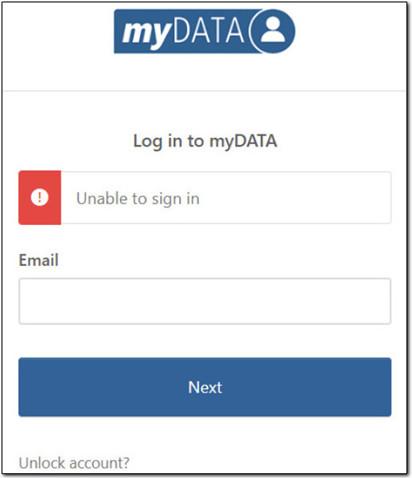
Description
Image shows the Unable to sign in error. Users are required to complete activation steps before accessing myDATA.
Locate the email from @okta.com domain (it could be in your spam/junk folder), or contact your IT department as your organisation's firewall may be blocking this domain.
If you are still having issues, contact mydataportal@abs.gov.au to discuss next steps.
My password isn't working
If your password is not working, click on the 'Forgot password link' below the password box. This will send you an email.
Select the link 'Enter a verification code instead', and from the email 'Account password reset', locate the code and enter it to your browser session.
You can now create a new password.
If you have entered your password incorrectly too many times, then your account will be locked. The error looks like this "Unable to sign in".
Image
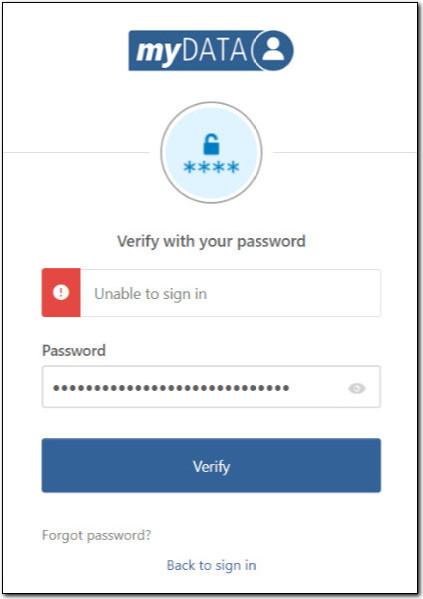
Description
Image shows the error "Unable to sign in" and displays to the user when the account is locked.
Please contact mydataportal@abs.gov.au to discuss next steps.
One time code not appearing on authenticator (MFA)
Check you are using the correct Google multi-factor authentication (MFA) App. If unsure contact mydataportal@abs.gov.au.
Image
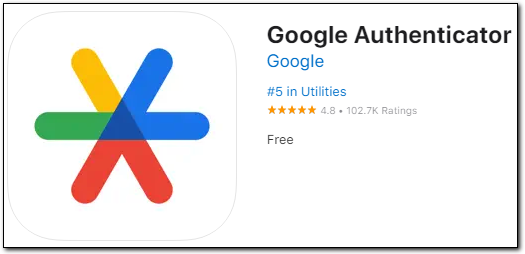
Description
A screenshot of the Google Authenticator app in the App Store, providing the following information:
- It is owned by Google,
- It is #5 in Utilities (at time of screenshot),
- It has a rating of 4.8/5 from 102.7K reviews (at time of screenshot),
- It is free.
Do not use Single Sign On (SSO)
Organisations may use Okta to access other systems, and as such, the option to select SSO may be presented to you.
When using myDATA it is recommended that a separate private browser window be used, as sometimes errors occur if you use Okta for other systems and are signed into them with the same username (your email address) that myDATA is using.
If you see SSO, do not use this function.
Log in failed
Firstly, check there is no planned outage banner displaying. Scheduled maintenance happens on a regular basis, and banners are shown on the myDATA landing page to advise when this is occurring.
See Portal features, point 5 Banner messages, to see where we post communications.
Also, check you are entering the authentication code from the app on your phone, and not your password where the code should be entered. You will see the below error if this is the case.
Image
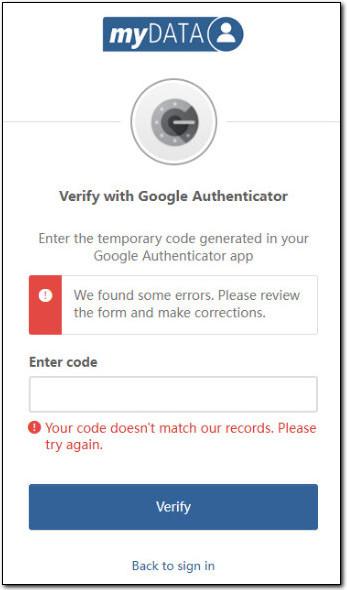
Description
Image shows the verify with authenticator error when entering an incorrect code. User is required to use the code from the authenticator app.
Locked from editing my project proposal
All fields which have formatting tools (rich text) will allow 32,000 characters, however using the formatting tools will introduce hidden HTML tags within the field and will count towards the overall character limit.
The title field has a limit of 100 characters.
Keep track of the project application
Each project proposal goes through various stages throughout the application and approval process. Status can be monitored from the Overview page.
Project proposal is locked
Project proposals can only be edited while in Draft status, and only by the Project Editor. More details are described in Workflow status.
If the Project Editor is unavailable or the project is locked due to other workflows, please contact mydataportal@abs.gov.au to discuss next steps.
Leaving a project
If you are leaving a DataLab project, advise the project editor to submit a Change Request as soon as possible.
In accordance with the Declaration of Compliance form that is completed before joining a project, it is mandatory that you inform the ABS of a change to your project. Subsequently, a change request must be submitted to ensure compliance, maintain accuracy and to avoid incurring further project fees. For more information, please see Using DataLab responsibly
Timed out of myDATA
Sessions that are inactive for 30 minutes or more will be timed out of their active session. If you have a project proposal underway the autosave function will save your last input.
Try again
Even systems have bad days, before emailing for assistance try again.
If the error remains then email us at mydataportal@abs.gov.au and we will assist.