Change requests
Create, submit, and track requested changes
The Change request tile will allow you to draft, edit and submit changes for your project.
Their are two types of changes that can be requested:
- Organisations and People: add or remove partner organisations and researchers
- Project Details: change project details including project title, scope, data, objectives and outcomes, ethics and sensitive data sections and the project end date.
Only one Change request per type can be submitted at any one time.
Any active researcher on the project can generate the Change request, and after the form is generated, only the Project Editor can edit the details.
Generate a draft
To generate a Change request, select the 'Create Change Request' button. This button is available from all status menu tables (Draft, Pending, Approved and Closed).
Image
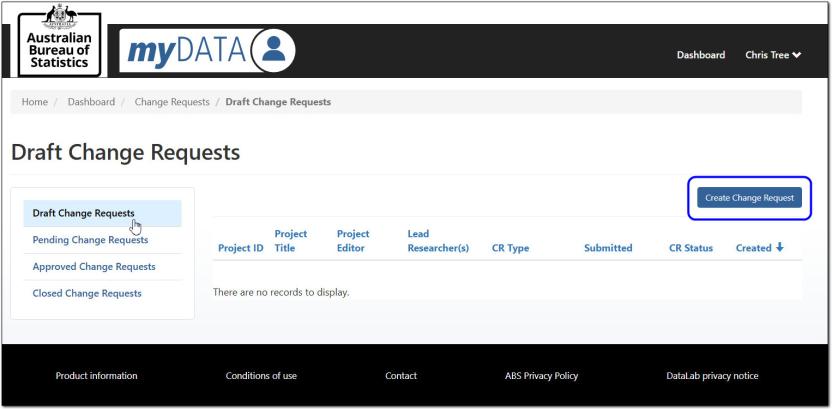
Description
Image shows a page titled, "Draft Change Requests".
A vertical navigation menu on the left hand side contains four options: Draft Change Requests (currently selected), Pending Change Requests, Approved Change Requests, and Closed Change Requests.
The main section of the page is a table containing the columns: Project ID, Project Title, Project Editor, Lead Researcher(s), CR Type, Submitted, CR Status, and Created. The table in the image does not contain any records.
Above the table is a button labelled, "Create Change Request" (highlighted in the image).
There are 3 steps to generated the draft
- select your project
- select the type of change
- submit the form.
Image

Description
Image shows a pop-up box titled, "Change Requests", with the following text:
"Change requests are used to update your project information. There are two types:
- Organisations and People: The requester can add new organisations and researchers or remove organisations and researchers from their project.
- Project Details: The requester can change the project details including the project title, scope, data, objectives and outcomes, ethics and sensitive data sections and the project end date.
Please note: you can have only one change request of each type in draft or pending status.
If you need to make changes to a change request that has been submitted, email data.services@abs.gov.au (citing project number and title)."
Beneath the text are two editable fields next to each other. The field on the left is a search bar labelled, "Project". The magnifying glass symbol on the right hand side of the search bar has been highlighted in the image and labelled, "1".
The field on the right is a drop down menu labelled, "Change Request Type". The drop down arrow symbol on the right hand side of the menu bar has been highlighted in the image and labelled, "2".
It can take up to 20 minutes for the change request form to generate.
Organisations and People
- Only Active researchers will be available for edits.
- Any researchers with the status of Pending approval or Approved, will not be available for edits until they reach the status of Active.
Project Details
- Only Active datasets and data packages will be available for edits.
- Datasets, and Data packages that are Pending approval cannot be removed until the final status of Active is reached.
Edit the draft
When the Change request has been generated it will be available for the Project Editor to make changes. The draft is shown in the My Change Requests - Draft table.
Image
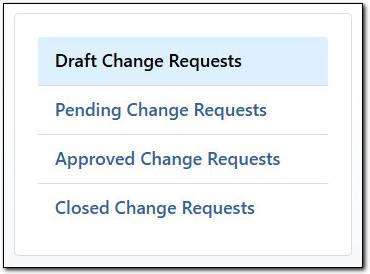
Description
Image shows a vertical navigation menu with four options: Draft Change Requests (currently selected), Pending Change Requests, Approved Change Requests, and Closed Change Requests.
To edit, select the 'Edit Change Request' option from the action menu.
If you no longer require a change, select 'Withdraw Change Request'.
Image
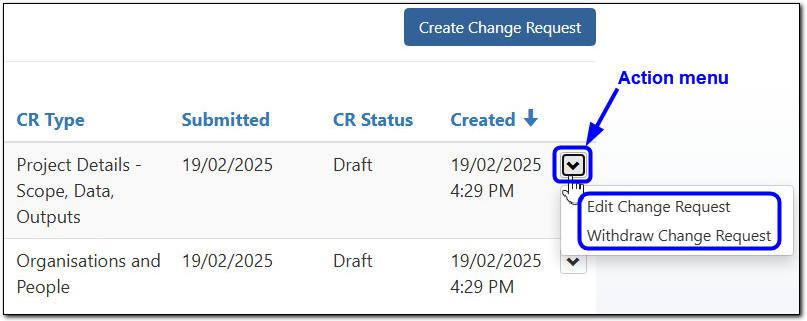
Description
Image shows a table with the columns: CR Type, Submitted, CR Status, and Created.
To the right of each record in the table is a drop down button. In the image, the drop down button for the first record has been highlighted and labelled "Action menu". The button has been selected, showing a drop down menu with the options: Edit Change Request, and Withdraw Change Request.
Above the table is a button labelled, "Create Change Request".
The type of change generated will set what kind of changes can be made in that request.
To make changes to selected data packages, you will need to click the action menu (arrow) on the dataset row, then select 'View details'.
Image
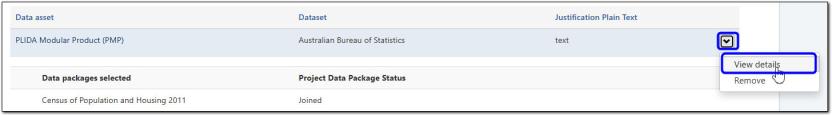
Description
Image shows a table with the columns: Data asset, Dataset, and Justification Plain Text.
The records in the table are hierarchical, showing the selected data packages and the datasets that they belong to. To the right of each dataset record is a drop down button. In the image, the drop down button for the first dataset record has been selected, showing a drop down menu with the options: View details (highlighted in image), and Remove.
From the next screen you can add or remove the data packages that have been selected.
Submit and track the change request
When you have finished all the necessary changes, move through to the Submit tab and complete by selecting the 'Submit' button.
Change requests go through the same workflow statuses cycle as the project proposal.
You can monitor the progression from the Pending Change Requests table, CR Status column.
A email notification will be sent when changes have been implemented, and the changes will now be reflected on the Project and Project Overview page.
If you need to make additional changes after the request has been submitted, email mydataportal@abs.gov.au (citing project number and title).