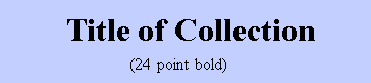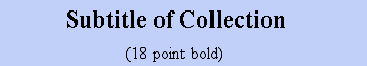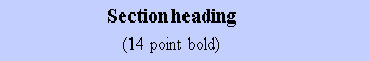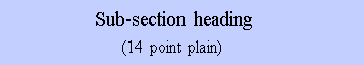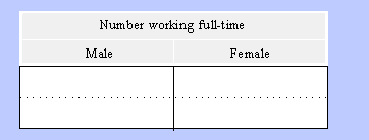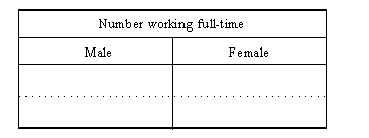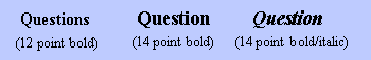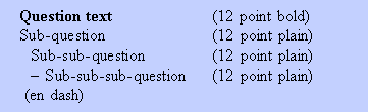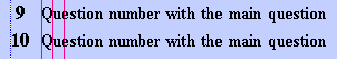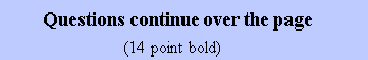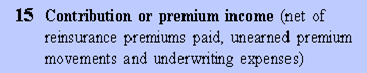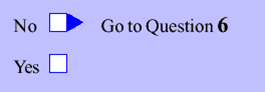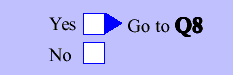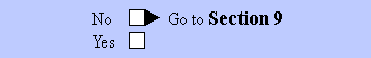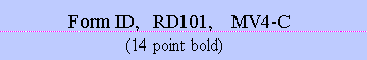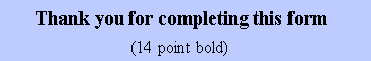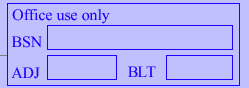Online form access details such as passwords can be included directly on paper forms. Encourage online form uptake by ensuring that respondents can read and transcribe this on their first attempt.
Use 14-point bold type for printed form access details.
Select a font where each character is clearly distinguishable. For example, Consolas has a line through the zeros distinguishing them from the letter 'O'.
Break a long string of numbers or letters into clusters of three to four characters.
Use spaces between clusters rather than hyphens or dashes.
Do not use zero as the first numeral for a string of numbers.
Do not use vowels, zero, 1, or lower-case L in passwords.
Do not use the same letter or number three or more times in a row (e.g. 'ccc' or '333').
Do not use capital letters.