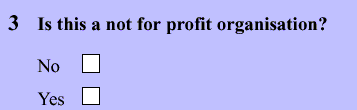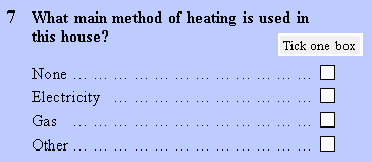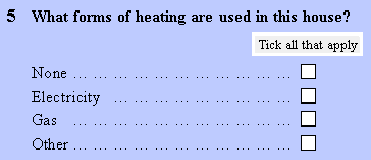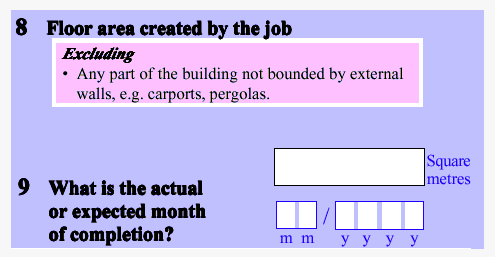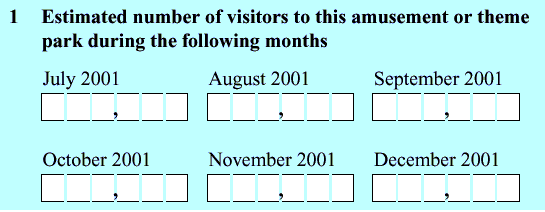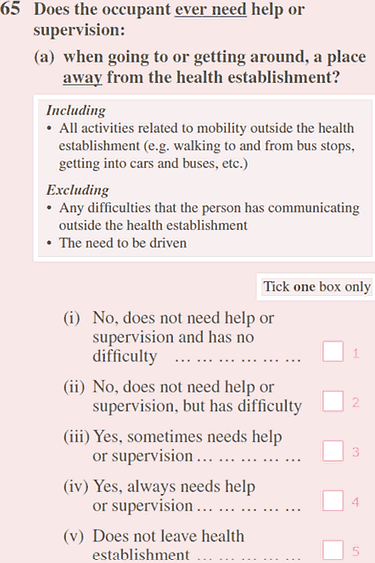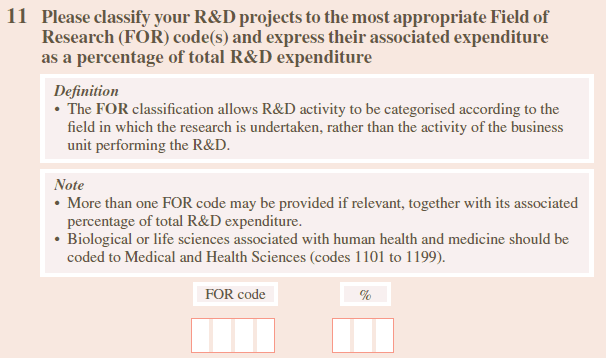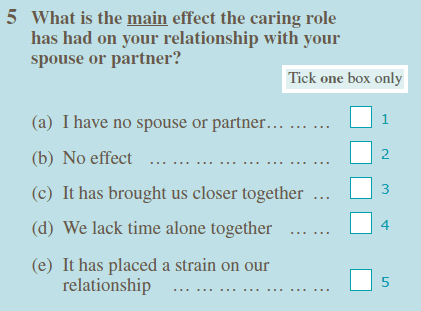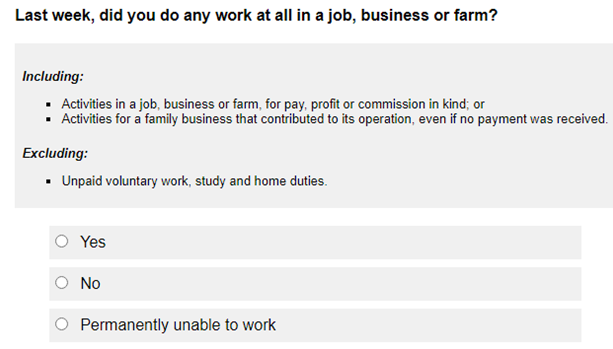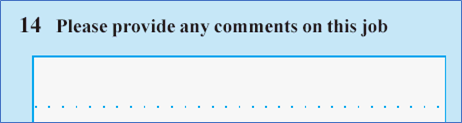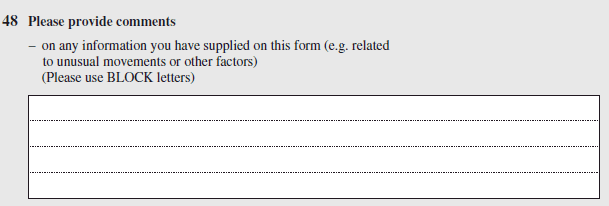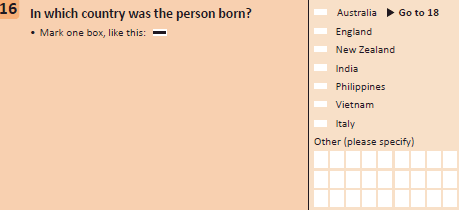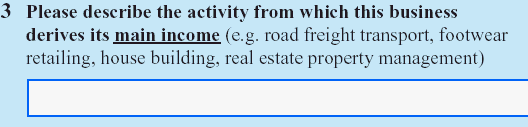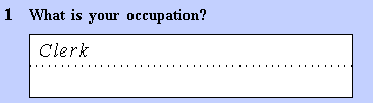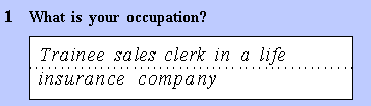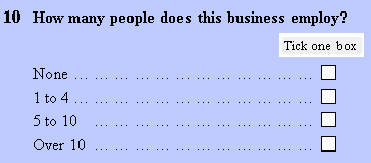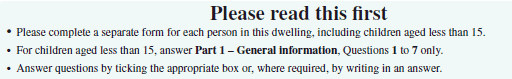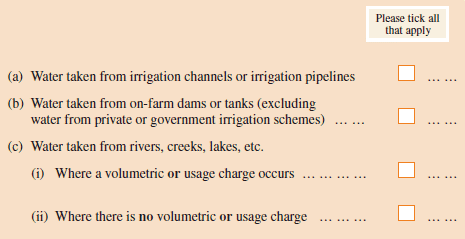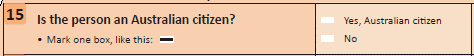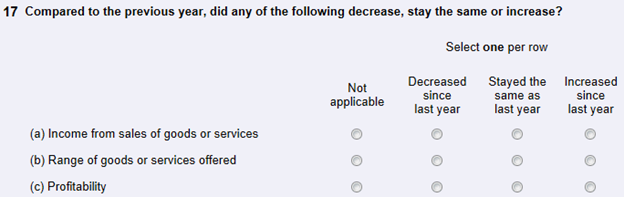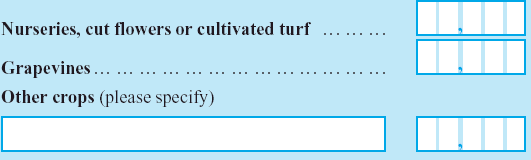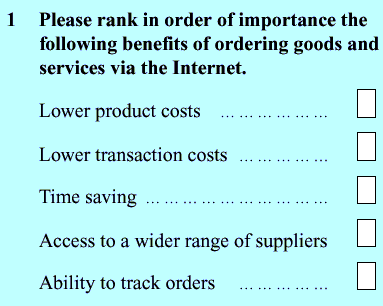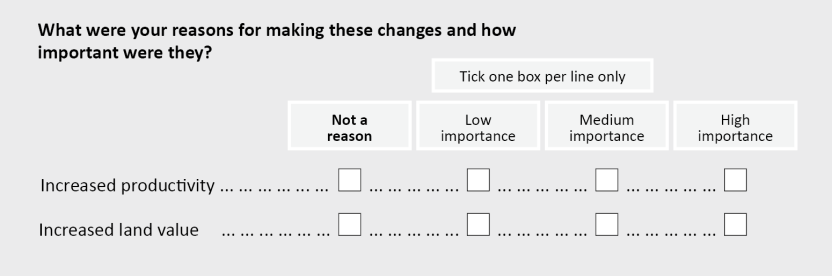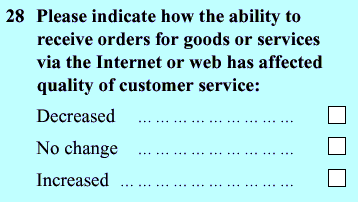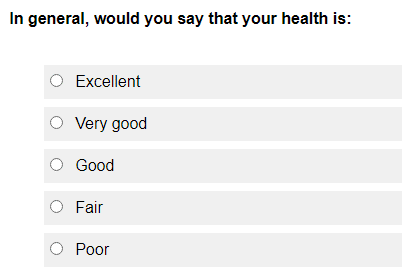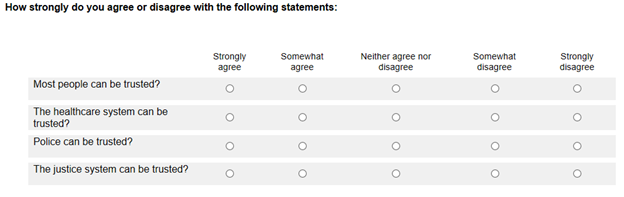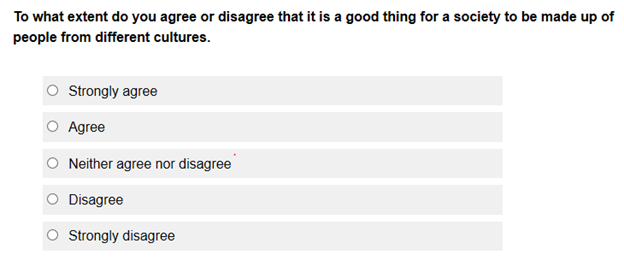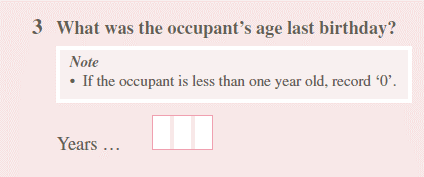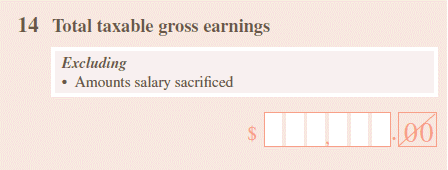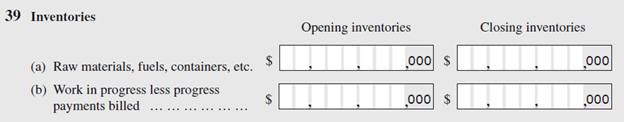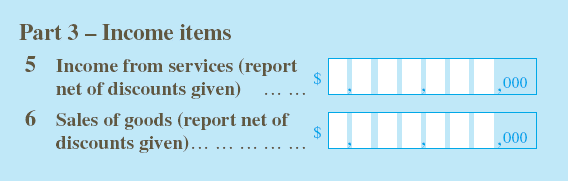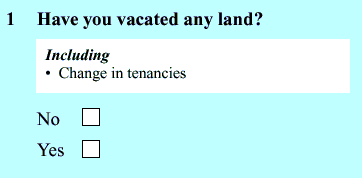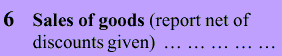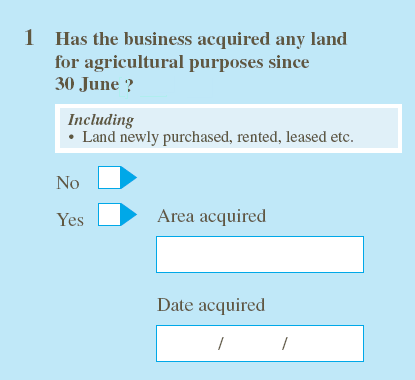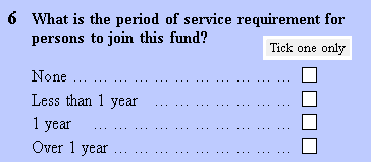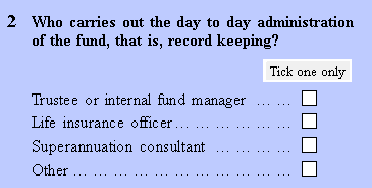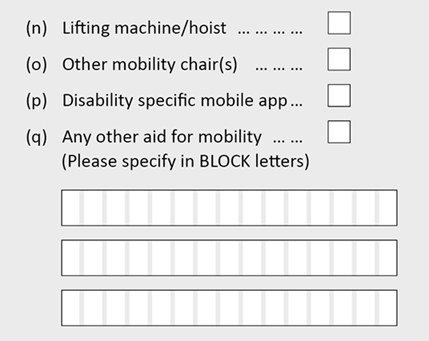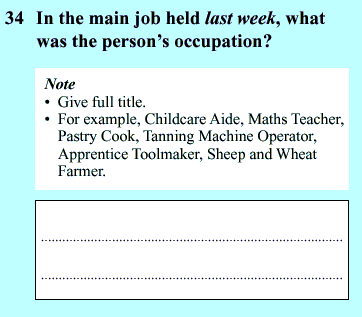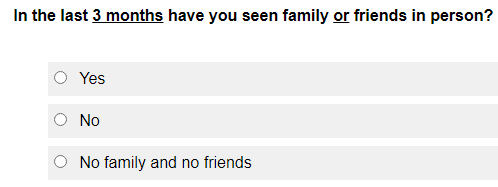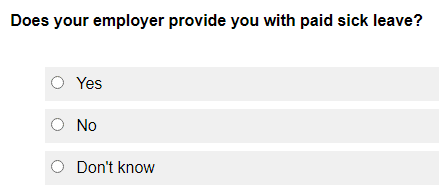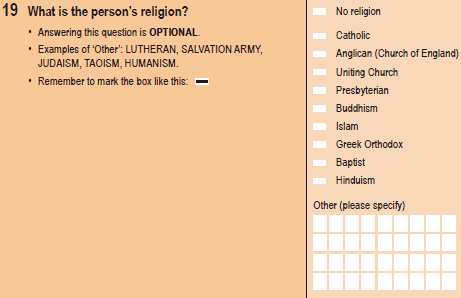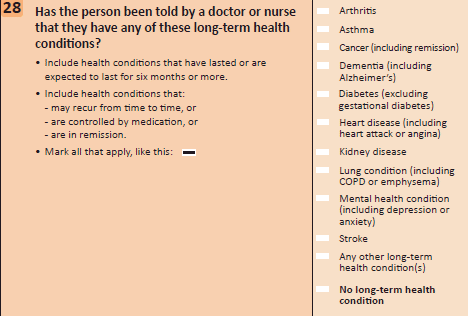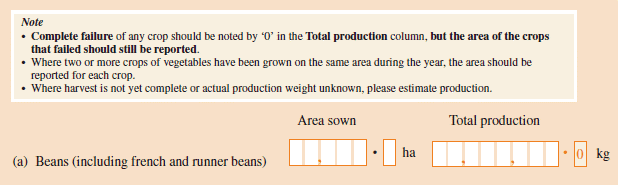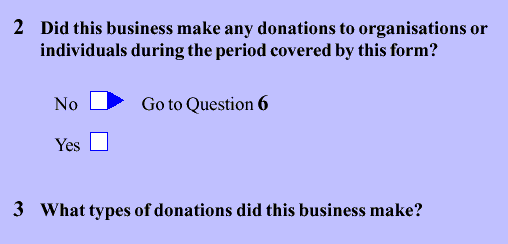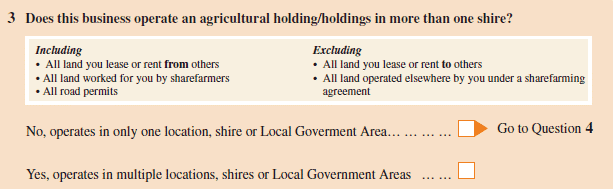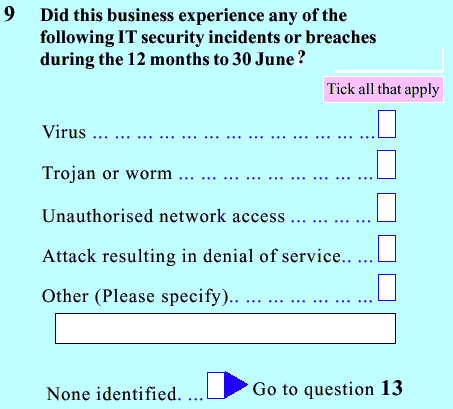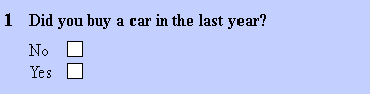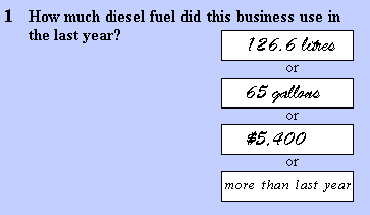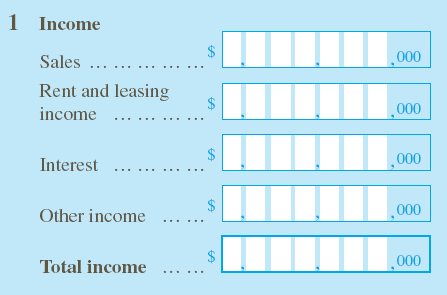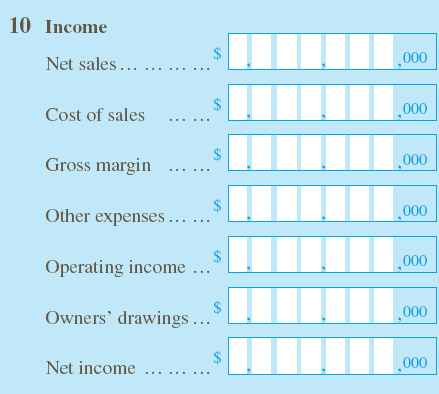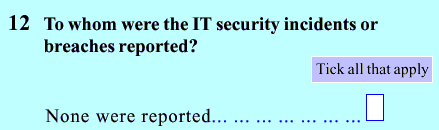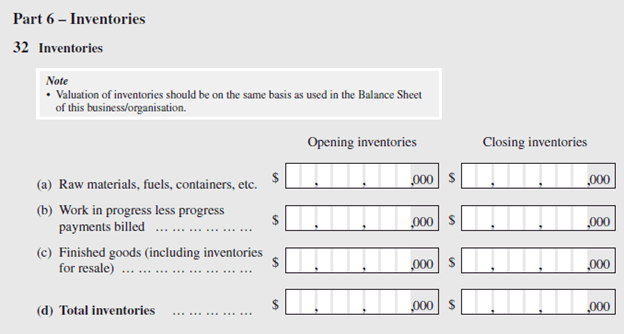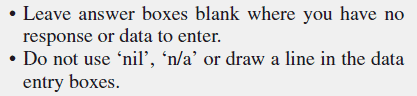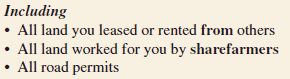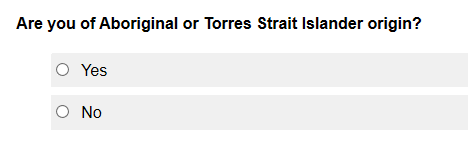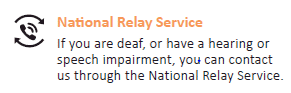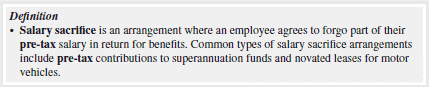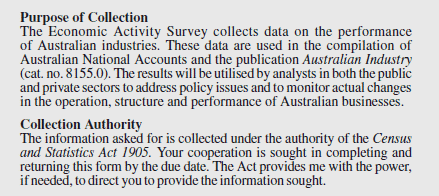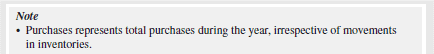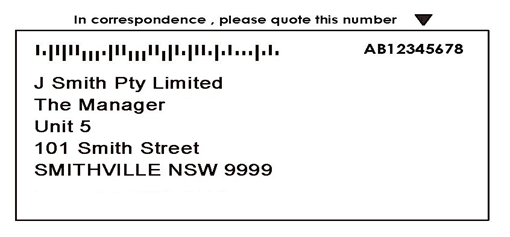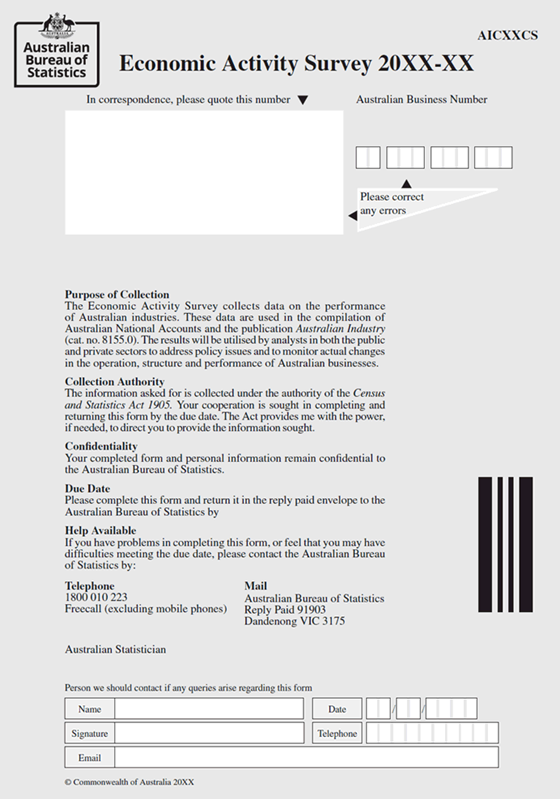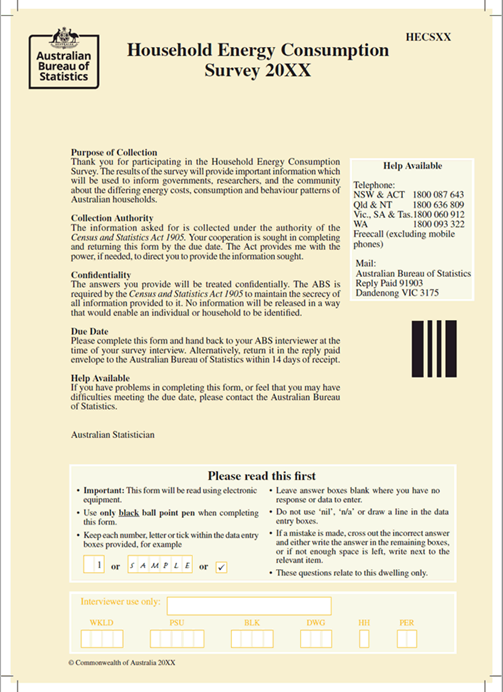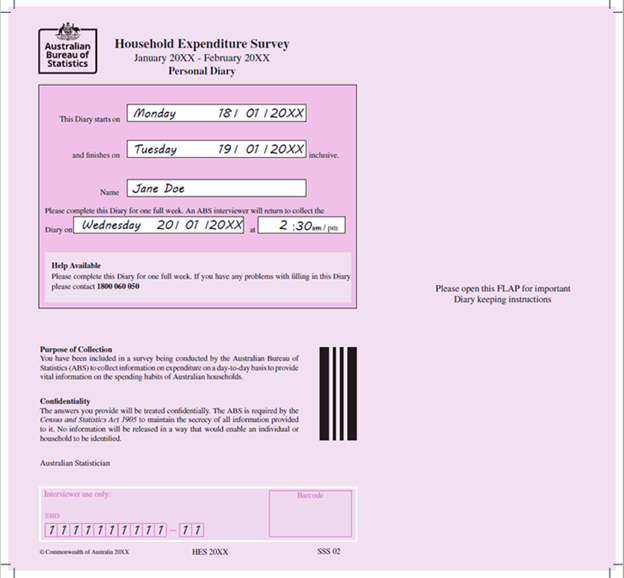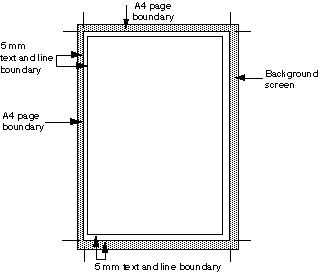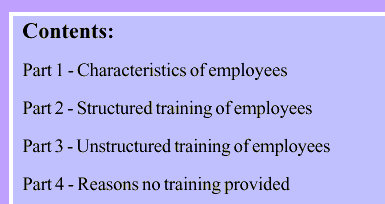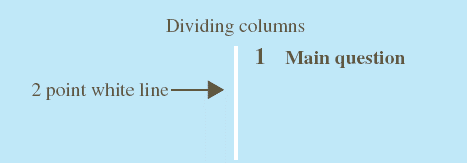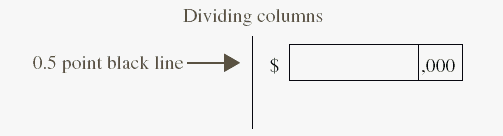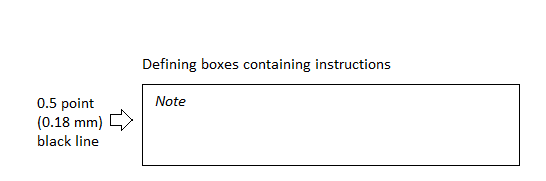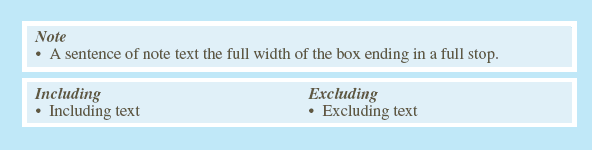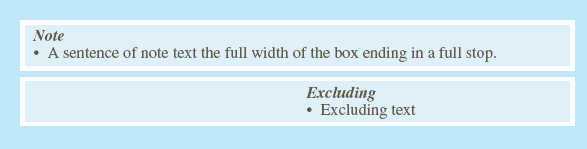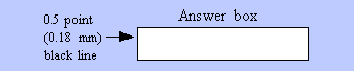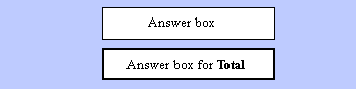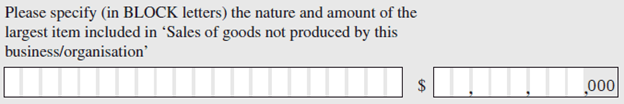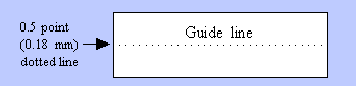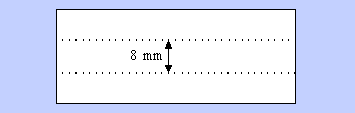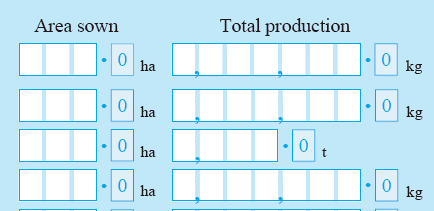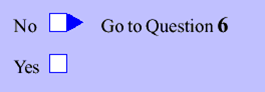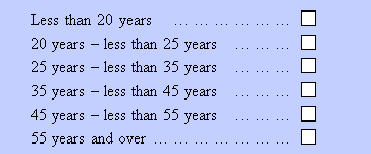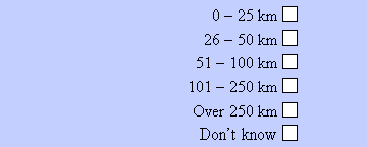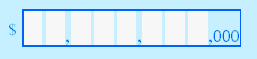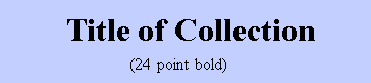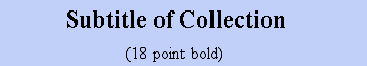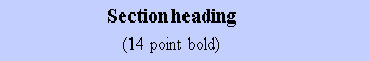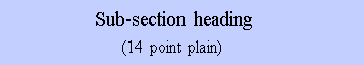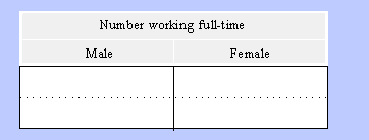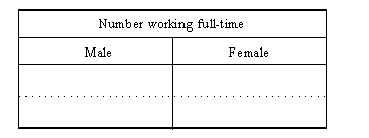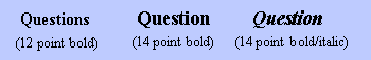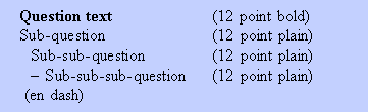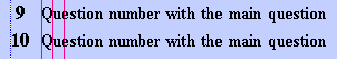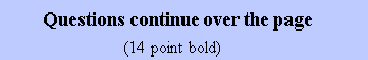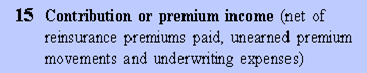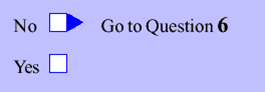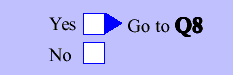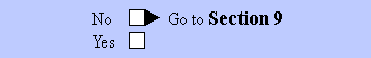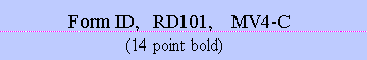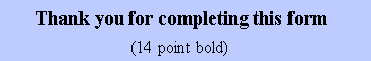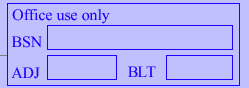Barnett, Robert (1991) "Empirical bases for documentation quality", Proceedings from the first conference on quality in documentation, Centre for Professional Writing, University of Waterloo, 57-92.
Frohlich, David (1986) "On the organisation of form-filling behaviour", Information Design Journal, 5/1, 43-59.
Flynn, James (1996) "Constructing and reconstructing respondent attitudes during a telephone survey", Proceedings of the section on survey research methods, American Statistical Association, 895-899.
Jenkins, Cleo R., & Dillman, Don A. (1997) "Towards a theory of self-administered questionnaire design" Survey Measurement and Process Quality, Lyberg et al (eds), John Wiley & Sons, 165-195.
Krosnick, J.A. & Presser, S. (2010). Question and questionnaire design. In P.V. Marsden & Wright, J.D. (Eds.) Handbook of Survey Research (2nd Edition). Emerald Group Publishing Limited.
Oppenheim, A.N. (1992). Questionnaire design, interviewing and attitude measurement (new edition). London: Continuum.
Schuman, Howard, & Presser, Stanley (1981) Questions and Answers in attitude surveys: Experiments on Question Form, Wording and Context, Academic Press Inc., Orlando.
Schwarz, Norbert, & Hippler, Hans-Jurgen, (1991) "Response alternatives: the impact of their choice and presentation order", Measurement Errors in Surveys, Biemer, Groves, Lyberg, Mathiowetz & Sudman (eds), John Wiley and Sons, 41-56.
Schwarz, Norbert, Hippler, Hans-Jurgen, & Noelle-Neumann, Elisabeth (1992) "A cognitive model of response-order effects in survey measurement", Context effects in social and psychological research, Schwarz & Sudman (eds), Springer-Verlag, 187-201.
Tourangeau, Roger, & Smith, Tom W. (1996) "Asking sensitive questions: the impact of data collection mode, question format, and question context", Public Opinion Quarterly, Vol. 60: 275-304.