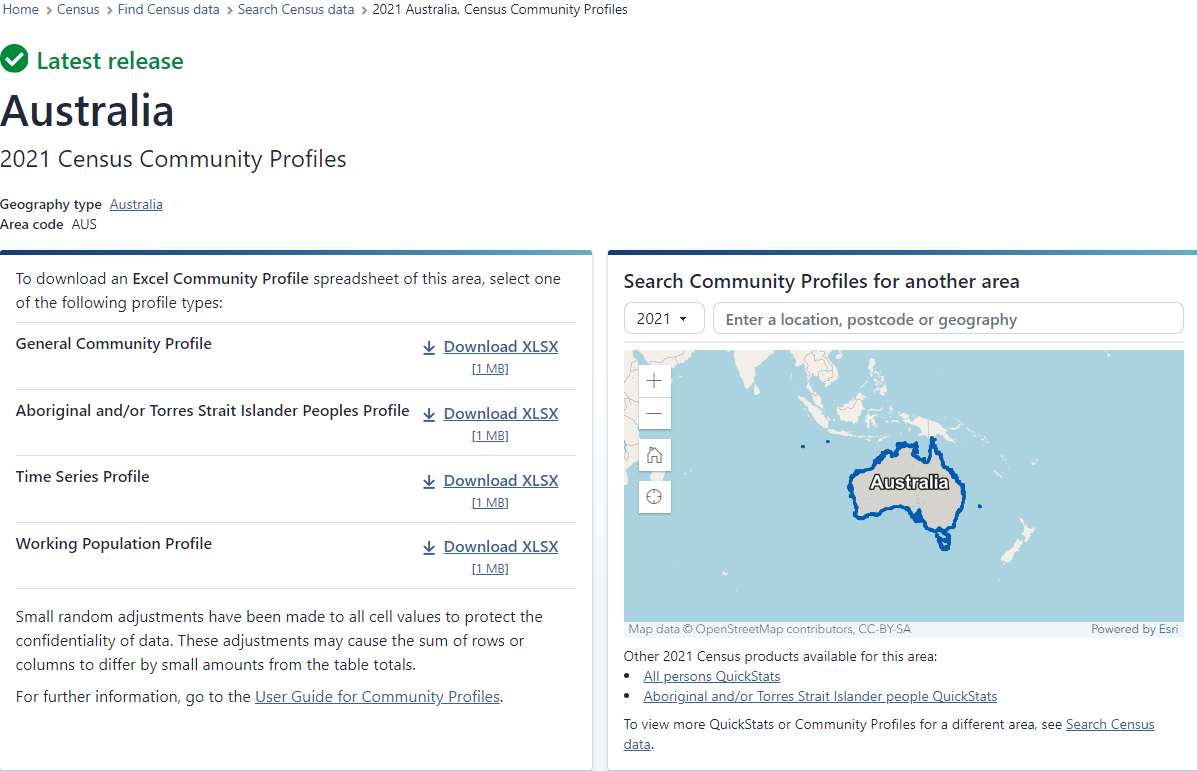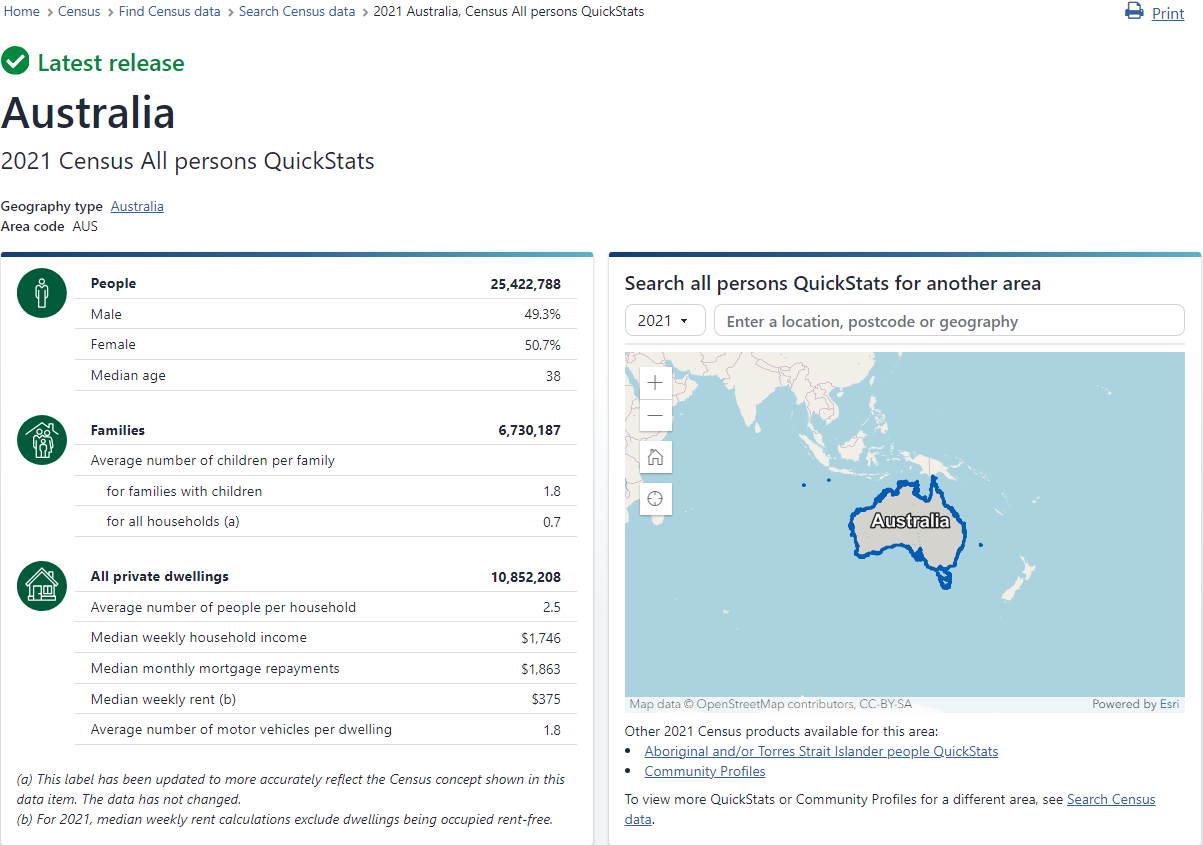
Census data tools and products
User guides and information about Census data tools and products
Accessing and using Census data
Census data can be viewed and accessed using different tools. Each has unique key features, formats and provide varying levels of analysis and interpretation. Here we will describe how to use the various tools and outline important information.
Census products provide data for each Census cycle. There is also a Australian Census Longitudinal Dataset which can be used to uncover new insights into the dynamics and transitions that drive social and economic change over time. For further information on the 2021 products available see Census data tools or 2021 Census product release guide.
Summary of tools and products
Search Census data
- Easy to use tool for finding data through QuickStats and Community Profiles for a specific area within Australia.
- See the Search Census data user guide for more information.
- Access the Search Census data tool here.
QuickStats
- QuickStats provide high-level snapshots and summary tables of an area’s key characteristics.
- See QuickStats user guide for more information.
- Available via the Search Census data tool.
Community Profiles
- Provide a detailed statistical picture of an area in downloadable Excel spreadsheets.
- See the Community Profiles user guide for more information.
- Available via the Search Census data tool.
TableBuilder
- A tool that enables users to build and customise tables to their own specifications.
- Information on how to access and use TableBuilder is available here.
Microdata
- Designed for complex data queries such as detailed analysis and modelling on appropriately confidentialised unit record data.
- Information on how to access and use Microdata is available here.
DataPacks
- Containers of Census data based on Community Profiles that can be downloaded as CSV files and linked to geographic areas.
- Designed for users who have their own database or analysis systems.
- See the DataPacks user guide for more information.
- Access DataPacks here.
GeoPackages
- Census data based on the General Community Profile that is linked to geography boundary data that can be downloaded as GPKG files.
- Suitable for users who have their own analysis system and mapping software.
- See the GeoPackages user guide for more information.
- Access GeoPackages here.
Census data stories
- Stories and infographics that relate to Census data on topics of interest.
- Spreadsheets containing summary data on the topic are also included.
- Found under the Census data by topic tile.
ABS Data APIs
- Data Application Programming Interfaces (APIs) enable fast access to ABS statistics by using machine to machine 'API calls'. These calls return statistics in a machine friendly format so that you can integrate data into your own systems as they are released.
Other tools and products
- Other tools and products that integrate Census data with other data sources can be found in Compare data services.
- See Historical Census data for data and information on previous censuses.
Confidentiality of data
When viewing Census data please note that small random adjustments have been made to all cell values to protect the confidentiality of respondents. These adjustments may cause the sum of rows or columns to differ by small amounts from table totals.
For more information on the confidentiality of data, the 2021 Census Privacy Statement or Introduced random error/perturbation, please refer to Confidentiality.
Search Census data
Overview
Search Census data is an easy tool that allows you to find Census data about a specific area within Australia. Once an area is selected, you will be able to select the QuickStats or Community Profiles available for that area.
QuickStats
QuickStats are a simple way to understand an area at a glance. They provide a summary of an area including demographics and tables on key characteristics of the people living in the area, their families and their dwellings.
QuickStats example
See QuickStats for further information.
Community Profiles
Community Profiles provide detailed statistical pictures of areas in Excel spreadsheets. They include predefined tables of Census data and include most topics on the Census form. Community Profiles can be used to compare the social, economic and demographic characteristics of different geographic areas.
Community Profiles example
See Community Profiles for further information.
How to use Search Census data
Search Census data provides different ways to find data for a selected area. Using one of the options, search by Census year and area of interest to see links to data about the area underneath the map.
How to use the search options
Search by area name
Search by geography
Search by address
Search by country of birth
Search by map
QuickStats
Overview
QuickStats are a simple way to understand an area at a glance. They provide a summary of an area including demographics and tables on key characteristics of the people living in the area, their families and their dwellings.
QuickStats data is based on place of usual residence. For a selected area, Census data is grouped into categories and displayed in tables and compared to the state or territory and national data.
The categories are:
- Persons – including age, education, language, ancestry, religious affiliation, health, Defence Force service and employment of people in the selected area.
- Families – including family composition, single parent families and family income of the selected area.
- Dwellings – including the structure and type of dwellings, number of bedrooms, household income, mortgage and rent payments and number of registered vehicles in the selected area.

Small random adjustments have been made to all cell values to protect the confidentiality of respondents. These adjustments may cause the sum of rows or columns to differ by small amounts from table totals.
For more information on the confidentiality of data, the 2021 Census Privacy Statement or introduced random error, refer to Confidentiality.
Where to find QuickStats
QuickStats can be found by using the Search Census data tool. This tool is in the 'Find Census data tile', on the Census homepage.
The Search Census data tool provides you with different ways to find data for a selected area, including QuickStats and Community Profiles. Using one of the options, search by Census year and area of interest to see links to QuickStats for the area.
For more information about how to use Search Census data, see Search Census data user guide.
Types of QuickStats
There are three types of QuickStats.
All persons QuickStats
All person QuickStats provides:
- summary information about people, families and dwellings for a selected area
- area data compared with the state or territory and national data
- data from 2001 onwards
- data on all geographies down to Statistical Area Level 1.
To find a list of the All person QuickStats topics, see the 2021 Census product release guide.
Aboriginal and Torres Strait Islander people QuickStats
This QuickStats provides information about Aboriginal and Torres Strait Islander people and dwellings. Aboriginal and Torres Strait Islander QuickStats are available for the following geographies:
- Australia
- State/Territory
- Statistical Areas Level 4, 3, and 2
- Greater Capital City Statistical Areas
- Indigenous Regions
- Indigenous Areas
- Indigenous Locations.
Aboriginal and Torres Strait Islander QuickStats are available from 2016 onwards.
To find a list of the Aboriginal and Torres Strait Islander people QuickStats topics, see the 2021 Census product release guide.
Country of birth QuickStats
Country of birth QuickStats provides summary characteristics of people who were born overseas. It includes data on the person, their families and dwellings in which they live. This data is available for the:
- top 53 countries of birth in 2011
- top 107 countries of birth in 2016
- top 100 countries of birth in 2021.
Country of birth QuickStats are available for the following geographies:
- Australia
- State and Territories
- Greater Capital City Statistical Areas.
While all the top countries are available for selection, when combined with certain geographies no data will be available due to low counts. Once a country of birth has been selected, the user is prompted to select a geography. This list will not include any low count areas.
To find a list of the Country of birth QuickStats topics, see the 2021 Census product release guide.
Understanding Country of birth QuickStats tables
The countries available in this search are determined by the count of persons who report being born in that country. Data on families and households is determined by the responses of the usual residents who were present in the household on Census Night.
People tables
Families tables
Dwellings tables
Community Profiles
Overview
Community Profiles are tools for researching, planning and analysing geographic areas for a number of social, economic and demographic characteristics. Community Profiles provide a comprehensive statistical picture of an area in Excel spreadsheet, delivering data relating to people, families, and dwellings.

Small random adjustments have been made to all cell values to protect the confidentiality of respondents. These adjustments may cause the sum of rows or columns to differ by small amounts from table totals.
For more information on the confidentiality of data, the 2021 Census Privacy Statement or Introduced random error/perturbation, please refer to Confidentiality.
Where to find Community Profiles
Community Profiles can be found by using the Search Census data tool. This tool is in the Find Census data tile, on the Census homepage.
The Search Census data tool provides you with different ways to find data for a selected area, including Community Profiles and QuickStats. Using one of the options, search by Census year and area to see links to Community Profiles.
For more information about how to use Search Census data, see Search Census data user guide.
Community Profiles templates
Community Profiles templates are blank Community Profiles without data. These templates can be used to understand what data will be released in Community Profiles and the format of the tables and spreadsheets.
To view the Community Profile templates, see Download product templates.
Types of Community Profiles
There are four types of Community Profiles that can be downloaded.
General community profile
The General community profile is based on place of usual residence and contains tables showing the characteristics of persons, families and dwellings in a selected geographic area.
These tables are available for a variety of geographic regions, ranging from national and state level down to Statistical Area Level 2.
Before 2016, the General community profile was referred to as the Basic community profile and Expanded community profile.
General community profiles are available from 1996 onwards.
For more information regarding the release of the 2021 General community profile, its tables and topics, see 2021 Census product release guide.
Aboriginal and Torres Strait Islander people profile
The Aboriginal and Torres Strait Islander people profile is based on place of usual residence and provides characteristics about Aboriginal and Torres Strait Islander people, families and dwellings.
Some tables include comparisons with non-Indigenous people.
The Aboriginal and Torres Strait Islander peoples profile is available for the following geographies:
- Australia
- State/Territory
- Statistical Areas Level 2, 3, 4
- Greater Capital City Statistical Areas
- Indigenous Regions
- Indigenous Areas
- Indigenous Locations
- Remoteness Areas
- Local Government Areas
The Aboriginal and Torres Strait Islander people profile is available from 2001 onwards.
For more information regarding the release of the 2021 Aboriginal and Torres Strait Islander people profile, its tables and topics, see 2021 Census product release guide.
Time series profile
The 2021 Time series profile presents data from the 2011, 2016 and 2021 Censuses based on the geographical boundaries from the 2021 Census.
Where a data classification has been revised between censuses, data will be output on the classification that has been used in the 2021 Census.
When interpreting the results from different time periods, take care as censuses are based on a point in time. Changes to the Census form design, collection procedures and processing may impact the comparability of data. The data is based on place of usual residence. The Time series profile is available for the following geographies:
- Australia
- State/Territory
- Statistical Areas Level 2, 3, 4
- Greater Capital City Statistical Areas
- Local Government Areas
The Time series profile is available from 2001 onwards.
For more information regarding the release of the 2021 Time series profile, its tables and topics, see 2021 Census product release guide.
Working population profile
The Working population profile contains key Census characteristics of employed persons, based on the person’s place of work. The profile includes data on:
- Hours worked
- Industry of employment
- Occupation
- Qualifications
- Method of travel to work
The Working population profile is available for the following geographies:
- Australia
- State/Territory
- Statistical Areas Level 2, 3, 4
- Greater Capital City Statistical Areas
- Local Government Areas
The Working population profile is available from 2001 onwards.
For more information regarding the release of the 2021 Working population profile, its tables and topics, see 2021 Census product release guide.
TableBuilder
Overview
TableBuilder is a flexible way to access detailed data where you can:
- build your own tables based on underlying microdata
- select the data items of your choice for cross-tabulation
- display counts, percentages and relative standard errors in your table
- calculate means, medians and quantiles for continuous variables such as income
- download tables as CSV, Excel and SDMX files
- create, save and share customised geographic areas and recodes with other registered users.
Tables are automatically treated to protect privacy and confidentiality before the output is provided to you.
How to access
To gain access to Census TableBuilder, you need to register using your organisation email address.
Information on how to register and use TableBuilder can be found here.
To view the TableBuilder data item list, see Microdata and TableBuilder: Census of Population and Housing Data downloads.
Microdata
Overview
Designed for complex data queries such as detailed analysis and modelling on appropriately confidentialised unit record data.
The Census microdata files comprise of:
- sample basic microdata files – download basic microdata from MicrodataDownload to use in your own environment
- detailed microdata files – analyse detailed microdata within the ABS’s secure DataLab environment.
How to access
Before applying for access, users should read the Responsible use of ABS microdata user guide to understand the obligations when using microdata.
To apply, see How to access in MicrodataDownload and DataLab.
To view the data item lists, see Microdata and TableBuilder: Census of Population and Housing Data downloads.
DataPacks
Overview
DataPacks contain comprehensive data about people, families and dwellings for all Census geographies ranging from Australia down to Statistical Area Level 1 (SA1). They are containers of data based on Census Community Profiles and include digital boundary information, metadata and reference documents to enable you to read the data.
DataPacks are suitable for experienced Census data users who have their own databases or analysis systems. Use DataPacks if you want Community Profile data for numerous geographic areas.
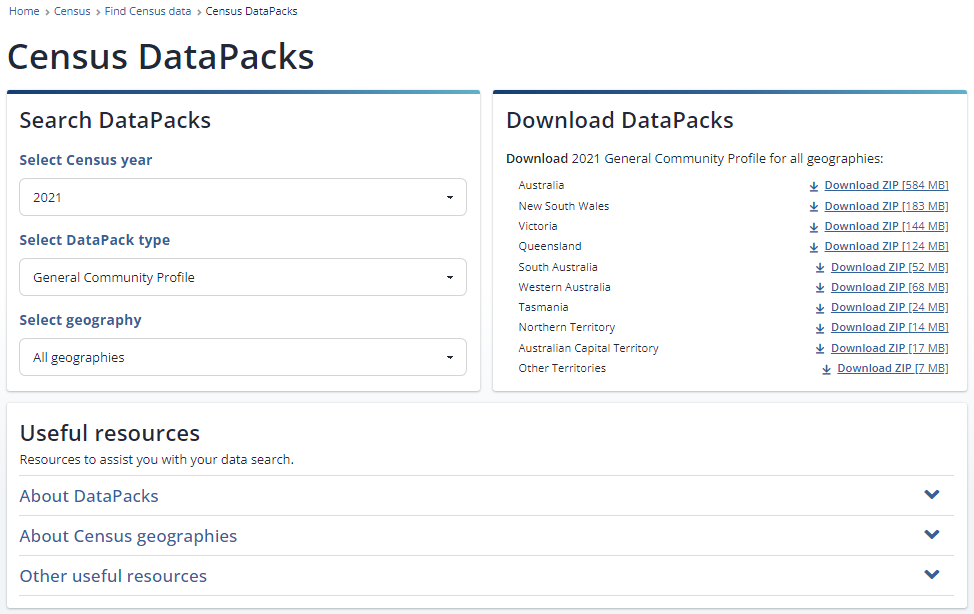
How to download DataPacks
To access DataPacks, navigate to the Census homepage, select the ‘Find Census data’ tile, select ‘Census data tools’, and then select ‘DataPacks’.
Step 1 - Select which Census year to draw data from
- Choose from 2011 onwards.
Step 2 - Select the type of DataPack
- If you are unsure which to select, see Types of DataPacks profiles.
Step 3 - Select the Geography
- The available options will depend on which profile has been chosen in Step 2.
- If you are unsure of which geography to select, see Understanding Census geography.
Step 4 - Select a descriptor type (only required for 2011 Census DataPacks)
- Step 4 has been removed for 2016 and 2021 DataPacks because they contain short descriptor labels. Metadata for 2016 and 2021 will include supplementary details for sequential and long descriptors. See Descriptor types.
Step 5 – Download your DataPack
- Download your DataPack by clicking on the link that corresponds to the State or Territory that you want data for.
- For example, selecting ‘Local Government Areas’ in Step 3, and clicking the blue link next to AUS, downloads data for each of the 566 Local Government Areas in Australia.
Step 6 - Download Geography boundaries (optional - for 2011 and 2016 Census DataPacks only)
- Download ESRI Shapefile for your mapping software.
- If you selected ‘All geographies’ in Step 3, you will need to download a digital boundary file for each geography available for that DataPack. To do this, go back to Step 3, select a geography, and download the digital boundary file for that geography. Repeat this until you have downloaded each geography.
Types of DataPacks
DataPacks are based on all Community Profiles with an additional profile.
The Community Profiles in brief are:
General community profile
Aboriginal and Torres Strait Islander people profile
Time series profile
Working population profile
Place of enumeration profile
DataPack templates
DataPack templates are blank DataPacks without data. These templates can be used to understand what data will be released in DataPacks and the format of the files.
To view the DataPack templates, see Download product templates.
What you need to use a DataPack
You will need the following software to use DataPacks:
- software to access compressed zip files
- text editor for readme.txt files
- spreadsheet application (such as Excel) for the Metadata files
- software to read .csv data files
- Geographic Information System (GIS) software (optional).
Files contained in a DataPack
DataPacks are downloaded as a .zip file which includes three sub-folders:
Data folder
- Contains the data for the selected Community Profile in CSV format. The data is located under geography sub-folders.
- Each CSV file represents a table of data from the selected Community Profile.
Metadata folder
- Sequential template file (.xlsx) – a template of the selected Community Profile for you to visualise all data cells.
- 2021 Geography descriptor file (.xlsx) - lists all geographies used in DataPacks by level, code, label and area.
- Metadata file (.xlsx) - contains information on the table numbers, names, populations and cell descriptor information.
Readme folder
- The text documents provide help on specific topics and functions for DataPacks.
Descriptor types
Descriptors are column headings in the data files that display each data label. There are three types of descriptors: Sequential, Short and Long.
A descriptor type for 2011 DataPacks will need to be selected before downloading. 2016 and 2021 DataPacks default to short descriptors.
Should you require data using a different descriptor, you can replace headers in the CSV files using descriptor information available in the Metadata contained in the zip file.
The examples below show the different type of descriptors for the same geography.
Short descriptor headings (default for 2016 and 2021)
Sequential descriptor headings
Long descriptor headings
GeoPackages
Overview
GeoPackages contain comprehensive data about people, families and dwellings for Census geographical areas ranging from Statistical Areas Level 1 to the whole of Australia. GeoPackages are Census data linked to geographical boundary data from the Australian Statistical Geography Standard (ASGS) in a database container.
GeoPackages are suitable for experienced Census data users who want Community Profile data for numerous locations and have their own databases or Geographic Information System (GIS) software. GeoPackages do not include software.
What is a GeoPackage

GeoPackage is an open, non-proprietary, platform-independent and standards-based data format for geographic information system implemented as a database container. Originally designed to meet mobile geospatial needs, it is becoming a preferred means for exchanging geospatial datasets and the associated base maps and layers as a single ready-to-use file.
GeoPackage is based on a technology called SQLite, which is a lightweight, public domain database system. If you know SQLite, then you are most of the way to understanding GeoPackage. Most modern Geographical Information systems and tools (for example: MapInfo, ArcMap, QGIS, FME and others) support GeoPackage, making it a powerful and widely adopted geospatial data interchange format.
Visit the GeoPackage website for information on the specification for GeoPackage and implementations and examples.
Advantages of using GeoPackages
- It is backed by the Open Geospatial Consortium - the international standards organisation for geospatial information and systems.
- It can hold and transport multiple spatial layers as a self-contained, single file container.
- It is based on an open and widely supported database format, allowing SQL querying of the data.
- Data can be added and removed from a GeoPackage.
- The file format is vendor agnostic. QGIS, FME and others are starting to support GeoPackage making it a widely adopted geospatial data interchange format.
How to download a GeoPackage
To access GeoPackages, navigate to the Census homepage, select the ‘Find Census data’ tile, select ‘Census data tools’, and then select ‘GeoPackages’.
Step 1 – Select a Census year
Choose from 2016 or 2021.
Step 2– Select a state, territory, or the whole of Australia
Each GeoPackage includes the following geographies that can be downloaded at either an Australia or State/Territory level.
| ABS Structures | Non-ABS structures |
|---|---|
| Greater Capital City Statistical Areas (GCCSA) | Local Government Areas (LGA) |
| Statistical Areas Level 4 (SA4) | Suburbs and Localities (SAL), State Suburbs (SSC) |
| Statistical Areas Level 3 (SA3) | Postal Areas (POA) |
| Statistical Areas Level 2 (SA2) | Commonwealth Electoral Divisions (CED) |
| Statistical Areas Level 1 (SA1) | State Electoral Divisions (SED) |
| Significant Urban Areas (SUA) | |
| Urban Centres and Localities (UCL) | |
| Section of State (SOS) | |
| Section of State Ranges (SOSR) | |
| Remoteness Areas (RA)* |
*Available mid 2023, for more information, see 2021 Census product release guide.
Step 3 – Select a table or topic (topic selection only for 2016)
GeoPackages are based on the General community profile. The General community profile contains Census characteristics on persons, families and dwellings.
For 2016, GeoPackages are downloadable by a General community profile topic. See GeoPackages topics for more information. For 2021, GeoPackages are downloadable by a General community profile table. You can view which tables relate to each topic by selecting 'Topic'.
Step 4 - Select GDA type
Digital boundaries are available in both the Geocentric Datum of Australia 2020 (GDA2020) and the Geocentric Datum of Australia 1994 (GDA94). GDA2020 was adopted as the new official national datum in 2017 and will be adopted gradually by organisations across Australia. The difference between GDA94 and GDA2020 on the ground is currently about 1.8 metres. Eventually, the ABS will phase out GDA94 boundaries.
For more information about GDA2020, please refer to the Intergovernmental Committee on Surveying and Mapping or Geoscience Australia.
Step 5 - Select a GeoPackage type (for 2016 GeoPackages only)
Some topics can have multiple GeoPackages. It is recommended you read the tables included in each GeoPackage (found beneath the ‘Download GeoPackage’ heading) to ensure you are downloading the correct data for your analysis.
Step 6 – Download GeoPackage
Once you have selected the criteria above, the corresponding GeoPackage will appear underneath the ‘Download GeoPackage’ heading. Each GeoPackage can be downloaded as a ZIP file.
GeoPackage topics
2021 GeoPackage topics
2016 GeoPackage topics
Files contained in a GeoPackage
GeoPackage (GPKG) file
- Census data merged with boundary information
Metadata folder
- Sequential template files (.xlsx) containing the information about the Community Profile template, such as information about the sequential numbers and data labels, the table descriptions and the population that is being counted
- Metadata file (.xlsx) containing information on the table numbers, names, populations and cell descriptor information
- Geography descriptor file (.xlsx) which lists all geographies used in GeoPackages by level, code, label and area
- Additional geography metadata files (.xml)
What you need to use a GeoPackage
- Software for compressed zip files
- Spreadsheet application (such as Excel) for the Metadata files
- Geographic Information System (GIS) software
Additivity of data
Please note that there are small random adjustments made to all cell values to protect the confidentiality of respondents. These adjustments may cause the sum of rows or columns to differ by small amounts from the table totals.
Download product templates and data item lists
Community Profiles templates
General Community Profile
(does not contain actual data)
Aboriginal and Torres Strait Islander Peoples Community Profile
(does not contain actual data)
Time Series Profile
(does not contain actual data)
DataPacks templates
DataPack - General Community Profile
(does not contain actual data)
The short descriptor file contains a small error for table G11. The correct titles for the column headers are "_05_10_" instead of "_06_10".
DataPack - Aboriginal and Torres Strait Islander Peoples Profile
(does not contain actual data)
DataPack - Place of Enumeration Profile
(does not contain actual data)
DataPack - Time Series Profile
(does not contain actual data)
DataPack - Working Population Profile
(does not contain actual data)
Data item lists
Census aggregate products data item list
This data item list contains the variables available in the various Census aggregate products (QuickStats, Community Profiles, DataPacks, GeoPackages)
Census TableBuilder data item list
To view the TableBuilder data item list, see Microdata and TableBuilder: Census of Population and Housing Data downloads.
Updates to downloads on this page were made on 22 October 2024.