 USING TABLEBUILDER
USING TABLEBUILDER
For general information relating to TableBuilder or instructions on how to use features of the TableBuilder product, please refer to the User Manual: TableBuilder, 2011 (cat. no. 1406.0.55.005).
More specific information relevant to the Barriers and Incentives to Labour Force Participation and Retirement and Retirement Intentions TableBuilder, which should help users to understand and interpret the data, are outlined below.
ADJUSTMENT OF CELL VALUES
In order to prevent the release of identifiable data in TableBuilder, cell values in tables using the 2010-11 Barriers and Incentives and Retirement and Retirement Intentions dataset are randomly adjusted.
For this dataset, the TableBuilder ‘additivity’ technique is not applied. As a result, a table of estimates of counts or proportions will in general not be internally consistent (i.e. the interior cells may not add up to the totals). Also, there is consistency of cell values across tables because identically defined cells in different tables are subject to the same random adjustment.
WEIGHTING
Weighting is the process of adjusting results from a sample survey to infer results for the total in scope population. To do this, a 'weight' is allocated to each sample unit, which, for the MPHS topics Barriers and Incentives to Labour force Participation and Retirement and Retirement Intentions, the weight is at the person level. The weight is a value which indicates how many population units are represented by the sample unit. The first step in calculating weights for each unit is to assign an initial weight, which is the inverse of the probability of being selected in the survey. The initial weights are then calibrated to align with independent estimates of the population of interest, referred to as 'benchmarks'. Weights are calibrated against population benchmarks to ensure that the survey estimates conform to the independently estimated distribution of the population rather than the distribution within the sample itself.
The survey was benchmarked to the estimated civilian population aged 15 years and over living in private dwellings in each state and territory, excluding the scope exclusions listed under Explanatory Notes 6 to 8. For person estimates, the MPHS was benchmarked to the Estimated Resident Population (ERP) in each state and territory, excluding the ERP living in very remote areas of Australia, at 31 March 2011. The MPHS estimates do not (and are not intended to) match estimates for the total Australian person/household populations obtained from other sources (which may include people living in very remote parts of Australia).
SELECTING DATA ITEMS FOR CROSS-TABULATION
Apart from the Field Exclusion Rules that are applied in TableBuilder, there are minimal restrictions on the items that can be selected to appear in a table. Therefore, users are able to create tables where the output is not meaningful.
Note: To ensure confidentiality, TableBuilder prevents the cross-tabulation of certain variables which could result in respondents being identified. These are known as filed exclusion rules. This stipulates the maximum number of data items from a group that can appear in a table. If a field exclusion rules exist for certain variables, users will see the following message: "Maximum number of fields in exclusion group exceeded."
ZERO VALUE CELLS
Tables generated from sample surveys will sometimes contain cells with zero values because no respondents that satisfy the parameters of the cell were in the survey. This is despite there being people in the population with those characteristics. That is, the cell may have had a value above zero if all persons in scope of the survey had been enumerated. This is an example of sampling variability which occurs with all sample surveys. Relative Standard Errors cannot be generated for zero cells. Whilst the tables may include cells with zero values, the ABS does not publish such zero estimates and recommends that TableBuilder clients do not use these data either.
TABLE POPULATIONS
The data item list spreadsheet that can be accessed from the Downloads page, includes a worksheet that contains estimates of the main populations applicable to the Barriers and Incentives to Labour Force Participation and Retirement and Retirement Intentions data items. These estimates can be used to assist in validating tables produced from TableBuilder. It should be noted however, that due to the random adjustment procedures inherent in the product, estimates for the same population may vary from table to table. Consequently, the population estimates table should be used as a guide only.
MULTI-RESPONSE DATA ITEMS
A number of data items allow for more than one response. These are referred to as 'multi-response data items'. For example, a person can receive more than one source of personal income, as shown below.
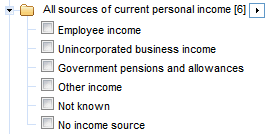
When a multiple response data item is tabulated, the components do not sum to the total. The total will be greater than or equal to the sum of its components. Multi-response data items can be identified by the initials 'MR' in the data item list, which can be accessed from the Downloads page. In the example below, the sum of the components is 24,071,700 whereas the total is 16,507,300.
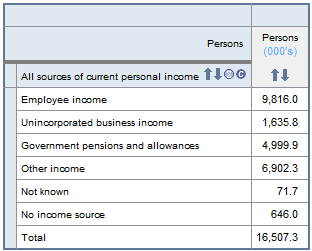
NOT APPLICABLE CATEGORIES
Most data items include a 'not applicable' category. The 'not applicable' category comprises those respondents who were not asked a particular question(s) and hence are not applicable to the population to which the data item refers. The 'not applicable' category, where relevant, is shown in the data item list (see the Data Item List in the Downloads page).
 Print Page
Print Page
 Print All
Print All
 Quality Declaration
Quality Declaration