|
|
September CensusAtSchool Newsletter - Edition No. 28

Contents
1. CensusAtSchool Newsletter to merge with Education News
2. Results are out!
3 Get inspired with CensusAtSchool
4. An Idea for the classroom
5. Professional Development update
6. CensusAtschool PD videos now accessible from your computer
7. The growing need for statistical literacy
CensusAtSchool Newsletter to merge with Education News
 Please note that this will be the LAST ISSUE of the CensusAtSchool Newsletter Cat.1332.0.55.00. The CensusAtSchool Newsletter has now merged with the general Education Services newsletter, Education News, to provide you with the latest information about the full range of resources available for teachers. Please note that this will be the LAST ISSUE of the CensusAtSchool Newsletter Cat.1332.0.55.00. The CensusAtSchool Newsletter has now merged with the general Education Services newsletter, Education News, to provide you with the latest information about the full range of resources available for teachers.
All CensusAtSchool feature articles and project updates will be included in the newly integrated newsletter. ENSURE YOU DON'T MISS OUT on the latest CensusAtSchool news by subscribing to Education News today! |
 |
Results are out!
44,189 students submitted a 2008 CensusAtSchool questionnaire, and finally the results are out - along with an updated, extensive suite of
Information Tables, Prepared Samples and pages in Word and Excel formats. Almost 10,000 random samples have already been generated since the 2008 data became available in July. Please note the updated 2008 Classroom activities will be available in the coming days.
Information tables
Print ready to go tables without using the Random Sampler. If you like the option of a paper version of CensusAtSchool data, browse through the 2008 Information Tables. A range of tables, some with summary information, have been divided into special categories to help you find what you're looking for. The topics include: Year Level comparisons, State comparisons, Gender Comparisons, 2006 and 2008 Comparisons, International Comparisons and selected tables extracted from CensusAtSchool classroom activities.
Prepared Samples
These prepared data samples are useful if internet access is an issue at your school. Three types of samples are available: Simplified samples, Unsimplified samples and samples extracted from CensusAtSchool activities. The Simplified samples have been taken from the random sampler but include summary tables of the raw data and graphs. Unsimplified samples have also been taken from the random sampler without any further modification. The third type of sample showcases the datasets used in the CensusAtSchool classroom activities.
Results
Results tables present summary statistics of the information collected from students. Keep in mind although this may be useful to indicate trends, habit, attitudes and lifestyle of Australian students, it is not representative of all Australian students - just those who voluntarily completed the questionnaire.
Here is just a small glimpse of 2008 results:
- More girls submitted a questionnaire (22,457) than boys (21,732)
- Students in Years 7-12 spend more time hanging out with friends (13.3hrs on average) than any other leisure activity
- 30% of students did not receive any income in the week of completing the questionnaire, 25% received pocket money or allowance, and 16% received income from paid work
- Girl's average weekly income was $6 less than that of boys, however, their median incomes were equal ($10)
- 74% of girls indicated they took the 'bus' or 'car' to get to school, compared with 20% walking to school. Only 1.6% of girls cycled to school compared to 7.6% of boys.
- Football was the favourite sport for boys (29.5%) whilst girls enjoyed Netball the most (22.3%)
Classroom Activities
All classroom activities have been designed by practising teachers, and link directly into state & territory curricula for Mathematics and SOSE/HSIE. They will be updated using 2008 data and new curriculum links over the following days. A NEW activity has also been added, investigating how internet access has changed since 2006. In 'Who has broadband' students conduct a survey within their class as well as using CensusAtSchool data from 2006 and 2008. |
 |
Get inspired with CensusAtSchool
New questions, international comparisons and time series...with so many different analysis possibilities in 2008, it may be daunting just knowing where to start. Here are some simple and practical suggestions about how you can use CensusAtSchool data in the classroom.
Use the data to make comparisons with others
An individual student can compare themselves to other Australian students e.g. Am I tall for my age? You could find the average height for people of the same sex and age and see where an individual sits. You could draw a line graph of Average Height vs Age and read off the age a student’s height would indicate. A class can compare themselves to other Australian students. e.g. Do boys in my class react faster than boys from Sydney?
International comparisons are also possible. e.g. Do Australian students speak more languages than students from the UK?
(go to http://www.censusatschool.org/international and click on the Random Data Selector link and then the Choose Data link)
Encourage students to generate their own samples by using the Random Sampler
The value of this strategy is that students will have ownership of the data and it lets your students explore variation and allows you to generate more data. e.g. If every student has their own sample, they will all have a different answer to the percentage of students that have a dog. Collecting all these percentages creates another data set for which an average and measures of spread could be determined.
Use the sample to investigate a particular variable
e.g. What are the musical tastes of grade 5 students across Australia?
Students follow the Inquiry based learning method to investigate a topic of interest
Having looked at the data (often become engaged with the data) you could ask students what they want to investigate. The obvious is comparisons between boys and girls or different age groups. Do boys get more money? Are boys taller than girls?
Do a data hunt with your students
In a computer room, with a sample open, get students to hunt through the data for anything that interests them. It shouldn't be long before your hear "look at this guy's, he's got 25 rooms in his house!", "this person has a height of 275 cm!" etc. The data is real so it has lots of contradictions and errors. Or is it possible to have 25 rooms? - if they are at boarding school it is!
To access CensusAtSchool activities designed by practising teachers, head to the Classroom Activities page.
If you have an enquiry about the Random Sampler, please send an email to censusatschool@abs.gov.au.
An Idea for the Classroom
Have opinions in 2006 translated into action in 2008?
The following activity looks at samples of 2006 and 2008 data, to observe whether student opinions on water in 2006 have translated into actions in 2008. A state/territory comparison was undertaken, however the activity can be simplified to focus on your state only.
Part One and Part Two can be used in both Mathematics and SOSE/HSIE classes, whilst Part Three is an extension relevant to SOSE/HSIE classes only.
Part One: Constructing a graph using 2006 response data
Step 1: In the 2006 questionnaire, students were asked to what extent they agree/disagree that we should use less water (Q.40).
Generate a random sample of 200 for each state, and simplify into a separate worksheet (i.e. paste across data from Q40 only for each state on a separate worksheet). You will have 6 worksheets containing simplified state data in total. NT and ACT are not included due to insufficient data available in 2008.
Step 2: Combine the four response categories (Strongly disagree, Disagree, Agree and Strongly Agree) into two: Agree and Disagreeto reduce complexity for upcoming analysis.
Step 3: Use the countif function to create a frequency table for each state, tabling the number of responses for Agreeand Disagree.
Step 4: Use the data to draw bar graph in MS Excel. After you've created a frequency table for each state, turn figures into percentages.i.e the percentage of students in the TAS sample that Disagree.
Step 5: Use the Chart tool in Excel to plot the states on the X-axis the student opinion percentages on the Y-axis. To obtain percentages you will need to divide the number of responses per state (i.e. 101 Disagree from TAS) by the sample size (200) and multiply by 100.
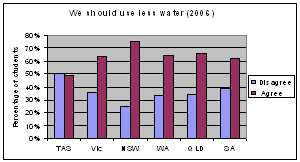
Part Two: Constructing a graph using 2008 data.
Step 1: In 2008 a new question was added to the CensusAtSchool questionnaire. Question 40 asked students about various actions taken in their home to conserve water such as installing a tank, taking shorter showers and turning the tap off when they brush their teeth. Repeat steps 1-5 as above. Please note the categories are different for this question: students had the option of choosing 'Yes' /'No' as opposed to the Agree/Disagree response option. After simplifying the sample into a separate worksheet, use the countif function to create a frequency table of the 'Yes' responses.
Example of Bar Graph of actions taken to save water (Step 5)
Extension: Based on your samples for each state, import CensusAtSchool response data into GIS technology for spatial representation of the top three popular actions taken to conserve water in 2008.
If you would like to know more about functions and drawing a graph in Excel, please visit the CensusAtSchool PD Videos for step by step tutorials. |
Professional Development update
Victoria
Free Professional Development workshops will be held at the Australian Bureau of Statistics, Melbourne office on 15 October and Thursday 13 November 2008. Early afternoon and after school sessions are available. The workshops are designed for a general stream consisting of Primary and Secondary SOSE & Maths classroom use of CensusAtSchool data. Teachers can expect a hands-on session using MS Excel to analyse data from the CensusAtSchool random sampler.
The sessions provide an opportunity to learn more about CensusAtSchool and pose questions. Following an overview of CensusAtSchool and explanation of how it is structured, activities from the web site will be used to show how teachers can use the project in the classroom. The session will also provide an opportunity to prepare summary tables using functions, and create graphs using MS Excel and CensusAtSchool data. Whether you're a novice or experienced user in MS Excel, the workshop aims to give you confidence using data in the classroom.
New South Wales
CensusAtSchool PDs are now being offered in Sydney on the 18 September 2008 at Marrickville High School. The hands-on workshop aims to give novice as well as experienced user of MS Excel the confidence to use data in the classroom. Places are currently available for teachers wanting to attend an afternoon session. Check the Professional Development page for updates but please note times may be subject to change.
If you would be interested in attending this workshop, please send your enquiry to censusatschool@abs.gov.au or contact us on free call 1800 623 273. |
|
 |
 |
CensusAtSchool PD Videos now accessible from your computer
The Getting started with CensusAtSchool Professional Development DVD is now available on the website in separate tutorials, ranging from an
overview of the project to lessons on using MS Excel functions and drawing graphs. These individual videos provide a step-by-step guide to using CensusAtSchool in the classroom. Learning how to use Excel has never been easier...and it's free!
Head to the Professional Development Videos to see what's available.
The growing need for statistical literacy
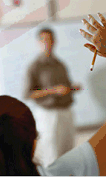 On a daily basis we all encounter statistical information in advertisements (e.g. '4 out of 5 doctors recommend...'), news reports (eg. 'polls show the incumbent leading by four points') and even in general conversation (e.g. 'half the time I don't know what you're talking about'). On a daily basis we all encounter statistical information in advertisements (e.g. '4 out of 5 doctors recommend...'), news reports (eg. 'polls show the incumbent leading by four points') and even in general conversation (e.g. 'half the time I don't know what you're talking about').
Statistical literacy is an increasingly important issue in our society, and students need to be equipped with the necessary skills to be informed citizens of society.
 |  |
Understanding statistics encountered in everyday life, from the media to the workplace, is as much a basic skill as reading. Such understanding helps enable citizens to make critical sense of a complex world. Indeed, statistical literacy can be seen as one way a citizen contributes to the functioning of a strong democracy.
In line with the growing need for a statistically literate society, CensusAtSchool is designed to build these statistical literacy skills through the analysis of real, raw data. The project offers a fun, alternative way to discovering statistics, however it's scope reaches far beyond Mathematics. Analysing real data (possibly in large volumes) strengthens data and information management skills useful in every subject matter, and offers practical application in real life, long after students leave school. The Random Sampler is available now for your students to use - and it's open to everyone irrespective of whether your school was registered for the 2008 questionnaire or not. Why not immerse yourself in the data and set your students on the path of becoming informed citizens of the future! |
If you have an enquiry about the Random Sampler, please send an email to censusatschool@abs.gov.au.
|
 |
| If you have any questions or general CensusAtSchool project enquiries, please contact ABS Education Services, CensusAtSchool Team by email censusatschool@abs.gov.au or on free call 1800 623 273 between 9:00am and 5:00pm (AEST) Monday to Friday. |
 |
|
|
 Print Page
Print Page
 Print All
Print All