Troubleshooting
The interface to the ABS data API is provided via Data Explorer. Data Explorer has been designed to allow users to rapidly locate and retrieve data.
Data Explorer is not supported in some older web browsers, such as Internet Explorer.
Functionality
Empty table cells or missing rows and columns
Data Explorer cannot display more than 8,000 data points in a table. If you exceed this limit, some cells in the table may appear empty, even though data is available. Or the table may not include all rows or columns. A warning symbol next to the title will inform you if you exceed the 8,000 data point limit.
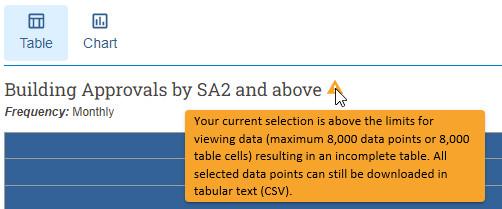
We recommend using filters to reduce your data selection to below 8,000 data points. Use the Filter menu on the left to select less data, for example, reduce the number of time periods or geographic regions selected. More information on Filtering the data section of this guide.
Alternatively, you can download all selected data points as a CSV file. Click Download, then “Filtered data in tabular text (CSV)”. You can also download the full dataset as a CSV by clicking “Unfiltered data in tabular text (CSV)”.
Download unfiltered CSV fails for very large datasets
Download unfiltered data in tabular text (CSV) does not work if the dataflow has a very large amount of data. This is a known system limitation we are working to resolve. For affected datasets, a link to "Download all data as CSV" is available under the Download button.
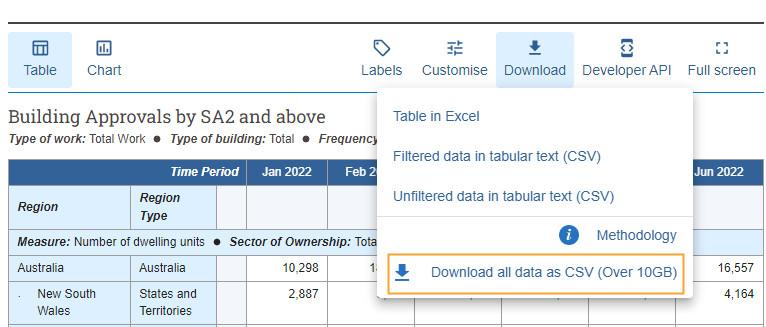
Alternatively, you can use filters to select a subset of all data and then download filtered data in tabular text (CSV). More information on Filtering the data section of this guide.
Product limitations
We do not currently load new datasets or update existing data series immediately following their 11:30am release on the ABS website. Therefore, data in Data Explorer may not necessarily be the most up to date. Please check the ABS website (abs.gov.au) for the latest data and always check the Time Period in Data Explorer. We will release the new data to Data Explorer as soon as possible after it is released on the ABS website.